If you are applying to either increase or decrease your Maximum Import Capacity (MIC), please use the link below.
Increasing your MIC
You should note that for requests to increase your MIC we will need you to enter all of the mandatory fields with the appropriate information (and any other fields that will be necessary to complete your Connection Design). Please provide us with a breakdown of your appliances in detail, together with the required Sites Plans and Supporting Documents outlined by the applciation form.
Reducing your MIC
If your request is to decrease your Maximum Import Capacity (MIC) we will need less information, however the same mandatory fields will need to be completed. To make this simpler for you in specific sections of the application we will accept the following:
Load Details
Existing Power – enter your existing Maximum Import Capacity (MIC) - you should request this from your Supplier. It is important that you enter your contracted MIC, not your Chargeable Service Capacity (CSC).
Maximum Power Required – enter your proposed reduced MIC.
Maximum Import Capacity – enter you proposed reduced MIC (the same figure as the previous field)
Appliances
If you are intending to install any new appliances or equipment please enter the details in full in this section. This will allow us to assess the impact of these items on our network.
If you are not intending to install any new appliances or equipment then simply enter the details exactly as shown below, which effectively allows you to skip this section.
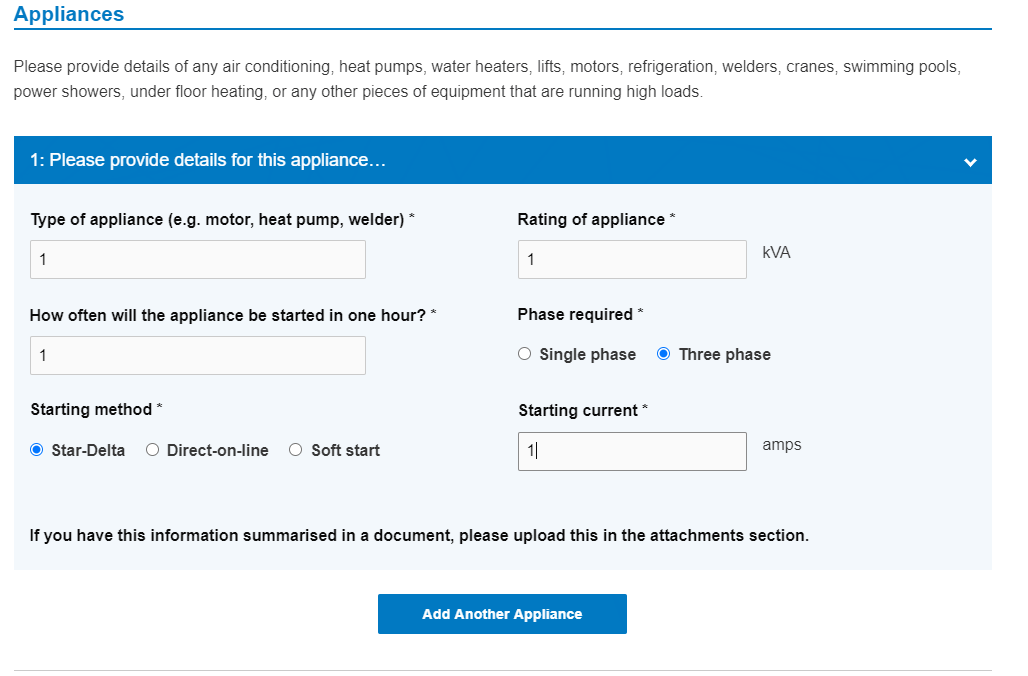
Site Plans and Supporting Documents
Site Layout Plan – upload a blank pdf document.
Supporting Documents – Please upload the required 1:2500 site location plan, clearly indicating the premises to which your application relates.
Additional Information
Please provide as much additional information that will help us to process your application.