1. I have an overload error on my meter? How do I fix this problem?
- Press and hold the "0" key on your meter or keypad. You may need to do this twice.
- You will need to reduce your electricity consumption to avoid further meter trips. Consider switching off non-essential or energy intensive appliances and try to stagger the use of these appliances such as tumble dryers and electric showers.
2. Is this the same fix for all keypad meter types?
Yes, if an overload error is appearing on your keypad meter, this fix will work for all keypad meter types
3. What type or combination of appliances is likely to cause this problem with my meter?
In general, any energy intensive appliance which creates/uses heat, including electric heaters, electric showers, ovens, tumble dryers, kettle etc. . To avoid further meter overloads, please consider switching off non-essential or energy intensive appliances and try to stagger their use.
4. I have someone in my household who relies on electricity for healthcare needs. Can I get special consideration?
If someone in your household relies on electricity for healthcare needs, you should follow the advice set out above which should reset your meter and restore your electricity supply. If this is unsuccessful, you can contact NIE Networks via WhatsApp, Facebook Live Chat or our Customer Helpline.
View Our Contact Options
For more information on the medical care register visit the link: Medical customer care register.
5. I have heard of an issue with keypad meters, I have a credit meter is there any impact to me?
This issue does not impact credit meters.
6. What happens if my meter trips again with an overload error? Do I need to phone you again if this happens again?
- No, you can press the and hold the "0" key on the dark grey liberty meter to reset your meter.
- As per question one you will need to reduce your electricity consumption to avoid further meter trips. Consider switching off non-essential or energy intensive appliances and try to stagger the use of these appliances such as tumble dryers and electric showers.
7. I do not have access to my meter, can you arrange for someone to come out and resolve this issue for me?
If you do not have access to the meter itself, but have an in-home display unit connected to your meter which you use to top up your meter, pressing zero on the display unit and holding, should reset your meter.
8. I activated my friendly / emergency credit why has my power cut off? Will my power come back on with resetting the meter even though I have no credit?
Yes, your meter will come back on if your supply has been interrupted due to a meter overload. If your friendly / emergency credit has been activated, following the advice set out above should reset your meter and restore your power.
9. I've pressed "0" but still have no power - what do I do?
- Check your trip switch – this will tell you if it is a problem with the electrics in your property.
- If possible – see if your neighbours are also without power or if the street lights are off.
- Check for power cuts in your area. Powercheck provides real-time fault information map – is your power cut on it? View online: powercheck.nienetworks.co.uk.
- Report it online - if you can't see the power cut in your area or contact us via WhatsApp, Facebook Live Chat or our Customer Helpline. Click here to view our contact options.
- Have your Meter Point Reference Number (MPRN) or your postcode and house number handy.
- Follow our flow chart below if you’re unsure.
- Keep safe: Never approach broken lines or damaged poles. Report a dangerous situation by calling us via WhatsApp, Facebook Live Chat or our Customer Helpline. Click here to view our contact options.
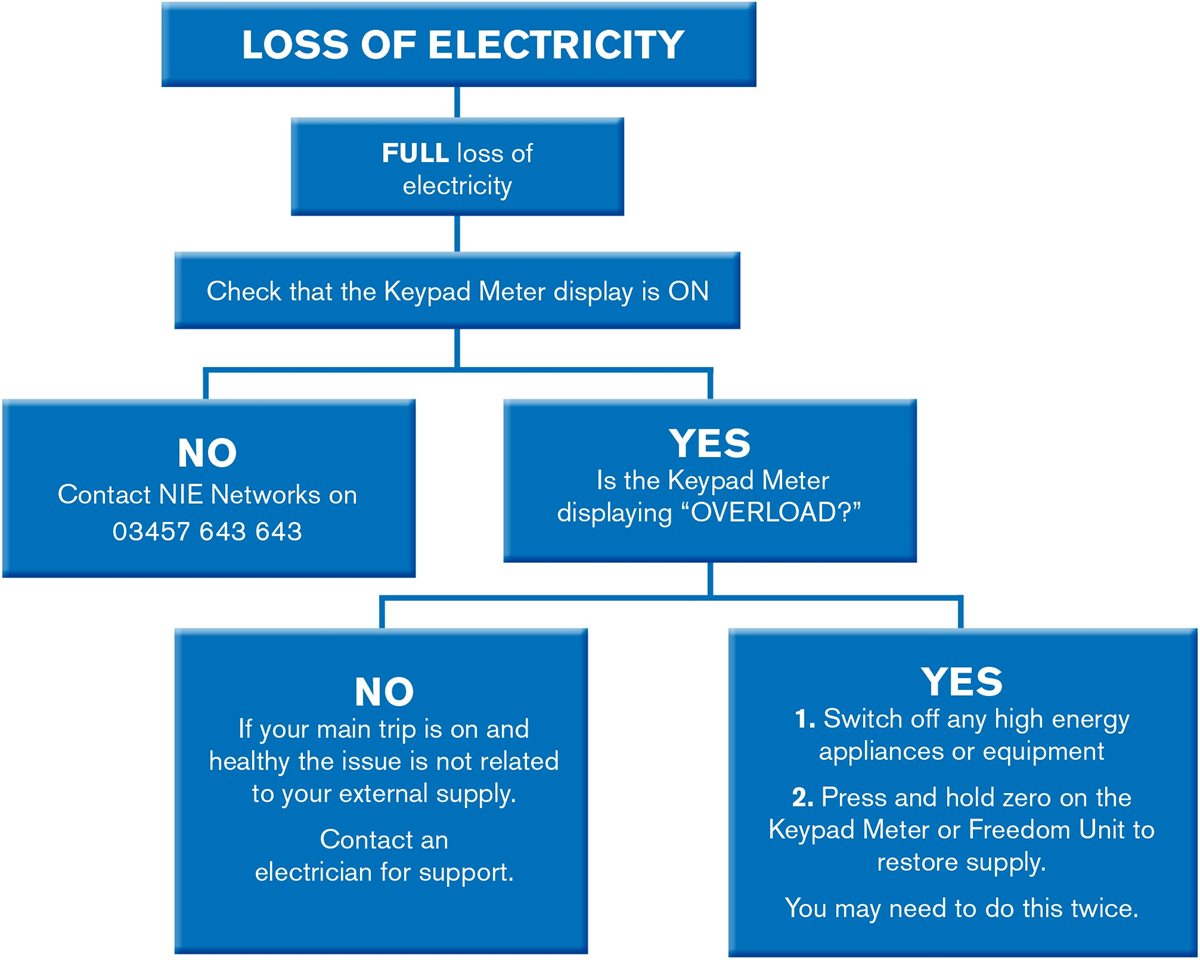
10. Why is this happening?
- This happened due to a recent configuration change to some keypad meters in Northern Ireland, the industry is working together to correct this.
- Due to this, the overload error is shown when a keypad meter calculates that the customer’s home energy use has exceeded the maximum current limit on the meter and shuts off supply from the meter. This can result from a combination of energy intensive appliances being used at the same time.
- This is a temporary issue. NIE Networks and the relevant electricity suppliers are continuing to work to resolve this issue as soon as possible.
11. When will this be fixed?
NIE Networks and the relevant electricity suppliers are continuing to work to resolve this issue as soon as possible. Your energy supplier will be in contact directly with you regarding a system update that should resolve the issue.
12. Is this happening to everyone?
This is only happening to some keypad meter customers whose energy consumption is overloading their meter. Try not to run multiple, energy intensive appliances in at the same time; this would include electric showers, ovens, kettles, washing machines and tumble dryers.
13. How is this going to be fixed - will my meter be replaced?
NIE Networks and the relevant electricity suppliers are continuing to work to resolve this issue. It is unlikely that your meter will need to be replaced, except in very exceptional circumstances.
14. What can I do to stop my supply overloading?
- Do not leave devices on standby - turn off at the mains.
- If you have an electric vehicle try charging it at a time when there are less electricity devices in use in the home.
- Try not to run energy intensive appliances at the same time; this would include electric showers, ovens, kettles, washing machines and tumble dryers.
15. Is this because lots of people are using electricity right now?
- No, the power system is designed to cope with everyone using electricity at peak times.
- Usually, when your electricity overloads, it is down to certain appliances being used in your home. It is useful to review which appliances or devices are being used at any given time. Remember to switch off anything not in use and be mindful of overloading sockets in your home.
16. How will I know if my power outage is caused by this keypad issue or a general problem?
Check if your meter or keypad has an 'overload' message on the display. Follow the flow chart for further direction if you're unsure what action you need to take.
17. Is there any way I can increase my capacity so I can run what I need to?
Please use the following link to learn how to seek an increase to your connection - Alterations to existing NIE equipment.
18. Will this cause any damage to my appliances?
It should have no impact.
19. Will this create a safety issue in my home?
No, although this issue may cause your meter to turn off, it should not create a safety issue in your home.
20. I'm not sure what type of meter I have?
- If you pay by top-up then it will be a keypad meter. If you receive a monthly or quarterly bill from your supplier, then it will be a credit meter.
- A typical meter affected is shown in the image along with how the display will look.

21. Is it safe to keep resetting the meter or do I need a new one?
If you continue to have issues with your keypad meter please contact NIE Networks via WhatsApp, Facebook Live Chat or our Customer Helpline.
View Our Contact Options
22. How are you going to ensure this doesn't happen again?
NIE Networks and the relevant electricity suppliers are continuing to work to resolve this issue as soon as possible.
23. I have a disability and can't currently access/reset my meter - can you send someone out?
If someone else is available who can access your meter or if you have an in-home display unit connected to your meter which you use to top up your meter, pressing and holding zero on the display unit should reset your meter. If this is not possible, please contact NIE Networks via WhatsApp, Facebook Live Chat or our Customer Helpline.
View Our Contact Options
24. How will I be notified when the issue is permanently resolved?
NIE Networks and the relevant electricity suppliers are continuing to work to resolve this issue as soon as possible and will update customers once resolved.
25. Will the credit/money in my meter be affected?
No, the credit on your meter will not be affected.